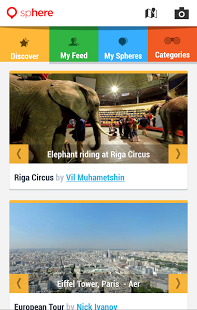Sphere - 360 Camera 1.39
Free Version
Publisher Description
View beautiful, immersive spheres from around the world. Publish your own via TourWrist.com.
* A clean sweep at DEMO 2012, winning the People's Choice and DEMO God awards!
* Swept the awards at The Travel Innovation Summit @ The PhoCusWright Conference, 2012
* See what CNN, TNW, Mashable, Travel Weekly, the LA Times and WIRED are all talking about
Immerse yourself in 360º experiences. See Paris from a hot air balloon, feel the energy in the air from the American ldol stage, and hold onto your raft as you approach Hubbard Glacier. With Sphere, your devices become movable windows, allowing you to control your view as you teleport into exotic places.
NEW & REDESIGNED FEATURES
+ Record: Samsung S4, Note 2, Galaxy Camera NX, Galaxy Camera & Sony Xperia Z1
+ Discover: curated spheres grouped by theme
+ My Feed: check out the latest and greatest from those photographers you follow
+ My Spheres: view your own spheres uploaded through the Sphere website
+ Browse by Category: check out landmarks, landscapes, events and more
Follow us on Twitter: @SphereTeam
Learn more on our website: http://inside.theSphere.com
Let us know what you think: support@theSphere.com
About Sphere - 360 Camera
Sphere - 360 Camera is a free app for Android published in the Recreation list of apps, part of Home & Hobby.
The company that develops Sphere - 360 Camera is Spherical, Inc.. The latest version released by its developer is 1.39.
To install Sphere - 360 Camera on your Android device, just click the green Continue To App button above to start the installation process. The app is listed on our website since 2014-03-29 and was downloaded 9 times. We have already checked if the download link is safe, however for your own protection we recommend that you scan the downloaded app with your antivirus. Your antivirus may detect the Sphere - 360 Camera as malware as malware if the download link to com.sphere is broken.
How to install Sphere - 360 Camera on your Android device:
- Click on the Continue To App button on our website. This will redirect you to Google Play.
- Once the Sphere - 360 Camera is shown in the Google Play listing of your Android device, you can start its download and installation. Tap on the Install button located below the search bar and to the right of the app icon.
- A pop-up window with the permissions required by Sphere - 360 Camera will be shown. Click on Accept to continue the process.
- Sphere - 360 Camera will be downloaded onto your device, displaying a progress. Once the download completes, the installation will start and you'll get a notification after the installation is finished.